Set Controller Order in Steam
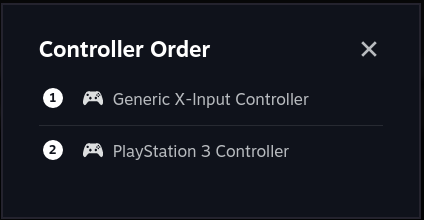 :
:
Steam on Linux Desktop
- Launch
RetroDECK - Tab back to Steam and press the
Controller Icon 🎮(this only shows up when a controller is connected). - Press the
Reorder Controllersbutton (this only shows up when a game is running and multiple controllers are connected). - Set the controller order to what you want.
- Go back to
RetroDECKand continue playing.
Steam Deck in Gamemode
- Launch
RetroDECK - Press the
STEAMbutton. - Go to
Controller Settingsand pressController Settings - Press the
Reorder Controllersbutton (this only shows up when a game is running and multiple controllers are connected). - Set the controller order to what you want.
- Go back to
RetroDECKand continue playing.