Steam Deck - Input Guide
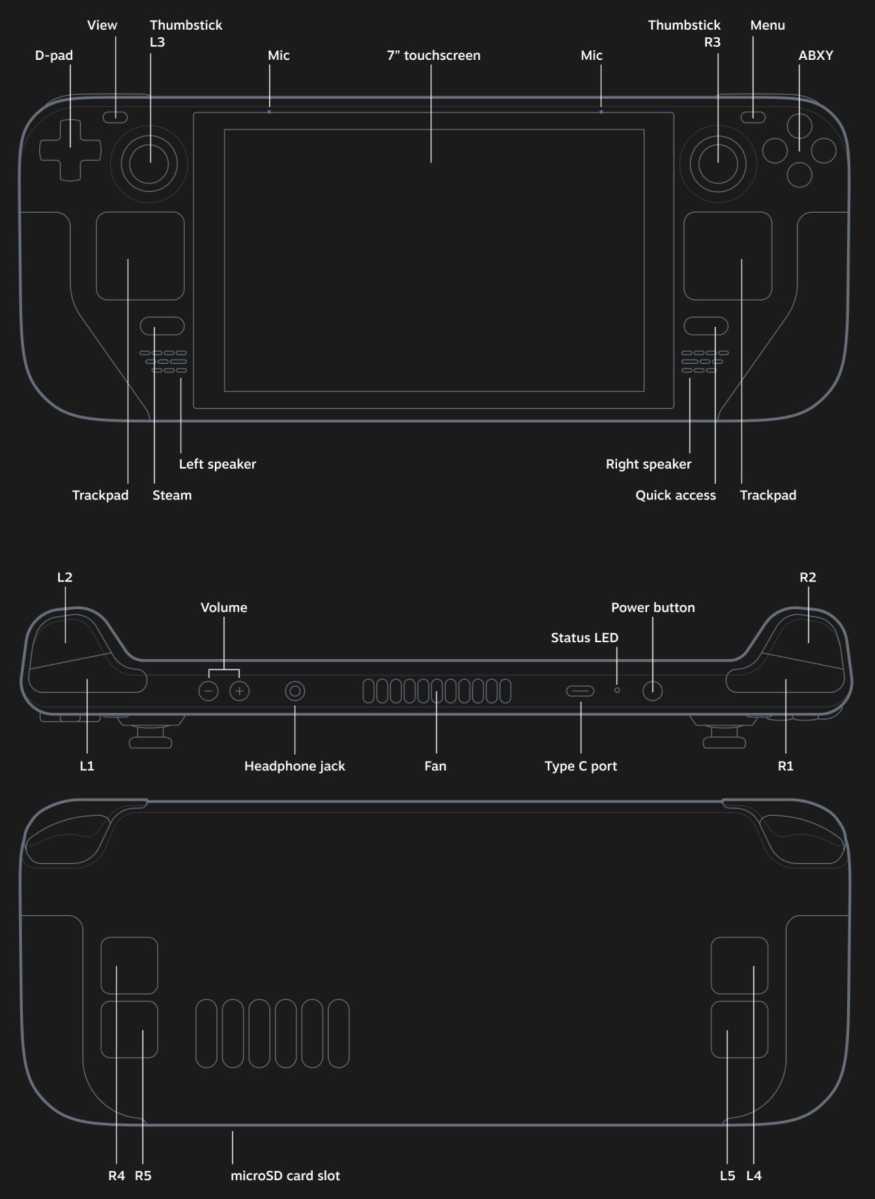
Steam Deck - Built-in Desktop Mode Hotkeys and Navigation
The Steam Deck comes with several built-in hotkeys that you can use in Desktop Mode.
| Function | Button / Combination | Comment |
|---|---|---|
| Joystick Mouse | Right Stick |
|
| Touchpad as Mouse | Right Touchpad |
|
| Left Mouse Click | R3 / Right Touchpad Click / R2 |
|
| Middle Mouse Click | Left Touchpad Click |
|
| Right Mouse Click | L2 |
|
| Horizontal and Vertical Scrolling | Left Touchpad |
|
| Left Ctrl | L1 |
|
| Left Alt | R1 |
|
| Space | Y |
|
| Show Keyboard | X |
|
| Escape | B / Start |
|
| Tab | Select |
|
| Enter | A |
|
| Left Shift | L4 |
|
| Super Key | L5 |
|
| Page Up | R4 |
|
| Page Down | R5 |
|
| Arrow Key - Up | D-Pad Up / Left Stick Up |
|
| Arrow Key - Down | D-Pad Down / Left Stick Down |
|
| Arrow Key - Left | D-Pad Left / Left Stick Left |
|
| Arrow Key - Right | D-Pad Right / Left Stick Right |