About Flatpak
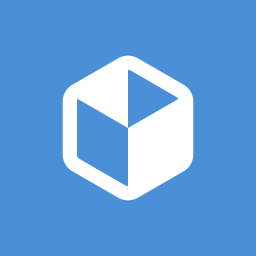
Flatpak is a application packing method available on Linux and provides a separate sandbox environment from the main OS like chroot or a docker container.
The Manifest file
More on: Flatpak Manifests
The manifest is an .ymlor .json with a set of instructions to tell the flatpak-builder cli tool how to build the flatpak from the modules in the file.
The manifest got an header and a body that is the definitions of modules.
Even the core application it self is a module inside the flatpak that needs to be defined.
RetroDECK: Manifest
RetroDECK flatpak's name is net.retrodeck.retrodeck and it's defined in the manifest file.
net.retrodeck.retrodeck.yml in our manifest the RetroDECK module is defined together with a ever growing list of other modules like our dependencies:
- Emulators
- Game Engines
- Libraries
- Github / Gitlab projects
Are all defined in their own module and built together.
"It's modules all the way down!"
The /app folder
The flatpak application is located and built inside the /app folder within this environment.
The real location of the /app folder in the hostOS is in the none writable path: /var/lib/flatpak/app/
In RetroDECK's case it is /var/lib/flatpak/app/net.retrodeck.retrodeck/
Writable folders in RetroDECK:
These folder are the only folders writable by flatpak:
(Note that these /var/ source folders are within the flatpak environment)
/var/datais mapped to~/.var/app/<FLATPAKNAME>/data/var/cacheis mapped to~/.var/app/<FLATPAKNAME>/cache/var/configis mapped to~/.var/app/<FLATPAKNAME>/config
For RetroDECK:
~/.var/app/net.retrodeck.retrodeck/
The Appdata file
To be published on Flathub a appdata .xml file is needed that contains all the information for the store:
- Official name
- Website links
- Screenshots links
- Version
- Patchnotes
- Etc...
RetroDECK: Appdata file
net.retrodeck.retrodeck.appdata.xml on our GitHub repository's root.
Permissions
More on Sandbox Permissions Reference
Additional permissions arguments can be defined in the manifest to give access to several features of the hostsystem. Flatpak developers are always adding new permissions but the goal of a flatpak it should only request as much as it needs and not be over permissive .
All permissions can be even overridden by the user doing cli commands or using flatseal to add more permissions.
Example arguments:
finish-args:
- --share=ipc
- --share=network
- --device=all
- --filesystem=home
- --filesystem=/run/media
- --filesystem=/media
- --filesystem=/media
In this example we're telling the flatpak:
Enable ipc and networking
--share=ipc
--share=network
Have access to all plugged in devices, such as controllers and webcams.
--device=all
Have access to file systems paths for the entire home catalog and plugged in Disks / SDCards and USB Storage.
--filesystem=home
--filesystem=/run/media
--filesystem=/media
--filesystem=/mnt
Example Modules
A good way to learn how to write modules is to search on flathub's GitHub for other modules to get an idea, however our manifest is more or less using every module type possible. What follows are two examples (note that providing a sha256 is mandatory):
Example of rclone module
- name: rclone
buildsystem: simple
build-commands:
- cp rclone ${FLATPAK_DEST}/bin/
sources:
- type: archive
url: https://github.com/rclone/rclone/releases/download/v1.61.1/rclone-v1.61.1-linux-amd64.zip
sha256: 6d6455e1cb69eb0615a52cc046a296395e44d50c0f32627ba8590c677ddf50a9
What does this module do?
- Downloads the file from the defined url
- Extracts it automatically as it's defined as a archive
- Executing the build-commands (a copy in this case).
Example of a cmake-ninja module
- name: glslang
buildsystem: cmake-ninja
config-opts:
- -DCMAKE_BUILD_TYPE=Release
- -DENABLE_CTEST=OFF
- -DENABLE_OPT=OFF
cleanup:
- /include
- /lib/cmake
sources:
- type: archive
url: https://github.com/KhronosGroup/glslang/archive/13.1.1.tar.gz
sha256: 1c4d0a5a38c8aaf89a2d7e6093be734320599f5a6775b2726beeb05b0c054e66
What does this module do?
- Downloads the archive
- Extracts it
- Sets the config options
- Execute cmake-ninja
- Cleanup by deleting the paths defined in the cleanup.
How do I browse RetroDECK flatpak enviroment?
Via Debug Mode:
flatpak run --command=sh net.retrodeck.retrodeck
You can then access the full flatpak system such as /var/ /app/